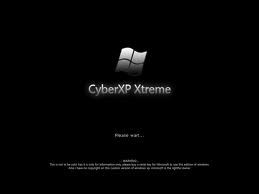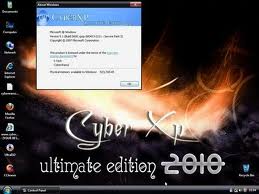Microsoft Windows XP CyberXP Xtreme
CyberXP Xtreme Discover great operating system is Windows XP with various additions and packs the necessary software, after installation you can choose the tools to install in a separate window and all will be installed automatically without your intervention, it is very convenient and fast.
New excellent operating system Windows XP with different additions and packs of necessary software, after setting of the system you will be able to choose the programs for setting in a separate window and all will be set automatically without your interference, it very comfortably and quickly.
MD5 Checksum: F72B92366AD97E8EB171D6C38A7E1AA2
Recovery Record in WinRar: 10%
Password WinRar: carlos_roy_fajarta@idws
Serial Number: No Serial Number Needed
Notes: Windows ini sudah berbentuk ISO
- Download Tiap Part
- Setelah Selesai Download, Langsung Di Rename Sesuai Dengan Original Name
- Hapus Ekstensi .rar paling belakang (pastikan extensi file di explorer terlihat)
- Join dengan software HJSplit
- Buka Dengan WinRar
- Ekstrak File Yang Ada Di Dalam WinRar Ke Folder Baru
- Masukkan Password Yang Diminta Oleh WinRar.
Microsoft Windows XP CyberXP Xtreme – FiNAL Multilingual 514MB.rar.001 dst…….